Introduction
If you’re tired of juggling bank exports, complex budgeting apps, and spreadsheets that break the moment you tweak a formula, this Excel Budget Template could be the quiet upgrade your money management needs. Built for Excel 365/2021 with zero macros, it focuses on the essentials: tracking monthly expenses by category, reconciling account balances (with transfers handled correctly), and visualizing your net worth over time—all privately on your own computer. It’s built for people who want clarity, not complexity: freelancers, creators, and individuals who prefer the control of Excel without the headache of starting from scratch. At a one-time $9, it’s also refreshingly affordable compared to subscription apps.
Below, I’ll walk you through what it does, how it’s different from free templates, who it’s best for, real-world use cases, pricing and value, and a few honest drawbacks so you can decide with confidence.
Get the Excel Budget Template for $9
Overview
The Excel Budget Template — Personal Finance & Expense Tracker is a purpose-built workbook for Excel 365/2021. It’s designed to help you:
- Track monthly expenses by category (January–December) with a yearly roll-up
- Maintain account closing balances by month with transfer-aware logic (so moving money between accounts doesn’t inflate your income or expenses)
- Visualize your net worth with a clean assets/liabilities chart
Who It’s For
- Individuals who want a simple, private, offline budgeting spreadsheet
- Freelancers and creators who need a lightweight way to track business and personal spending without full accounting software
- Excel-first users who prefer transparent formulas and full control over customization
Key Specs
- Platform: Microsoft Excel 365 or Excel 2021
- Tech: No macros; Excel-native formulas; protected where needed
- Data model: Categories, monthly tracking, net worth chart across assets and liabilities
- Privacy: 100% offline (no syncing to third-party servers)
- Price: $9 one-time via WarriorPlus checkout (no refunds; personal-use license)
- Support: info@virtualassistant247.net
What Makes It Stand Out
- Transfer-aware account tracking is a big deal—many free sheets miscount transfers as “income” or “expenses,” distorting your reports.
- Net worth tracking sits alongside budgeting in one place—not all free Excel templates give you both.
Features
Monthly expenses by category (Jan–Dec) + yearly total
- One sheet per month or one consolidated view (depending on the design), letting you log spending against customizable categories like Housing, Utilities, Subscriptions, Tools, Taxes, Travel, etc.
- A yearly summary totals spend across categories so you can spot trends and outliers.
Account closing balances by month (transfer-aware)
- Log balances for checking, savings, credit cards, cash, and business accounts.
- Transfers (From → To) between accounts are coded so they don’t inflate your expense or income totals. This is crucial if you move money often (e.g., from checking to high-yield savings, or personal-to-business reimbursements).
Net worth chart (assets, liabilities, total)
- A simple dashboard visualizes your net worth over time by plotting assets (cash, investments) against liabilities (credit cards, loans), and shows the total net worth trendline.
- Helps you see progress even when a particular month’s spending spikes.
Excel-native build (no add-ins or macros)
- Every calculation is formula-based, and worksheets are transparently structured with protections only where needed. You can audit or tweak anything when you’re ready.
- No VBA or third-party plugins to break after an Excel update.
Private and offline by default
- Your financial data never leaves your machine unless you choose to sync it via OneDrive or share it.
- Ideal for privacy-conscious users and pros who handle sensitive client/business expenses.
Built-in guardrails with flexibility
- The template uses protections intelligently to prevent accidental overwrites, while still allowing you to add categories, rename accounts, extend charts, or insert your own calculated fields.
Lightweight learning curve
- If you’ve ever used a basic spreadsheet, you’ll get the hang of this in minutes. No training videos required, though the site references a “Watch how it works” demo.
Focused scope
- This is a budget and net worth tracker—not a full double-entry bookkeeping system. That’s good news if you’ve been overwhelmed by accounting software yet want more structure than a blank sheet.
Compatibility and stability
- Works with Excel 365/2021, which is widely available on Windows and macOS. Sticking to mainstream Excel functions keeps it fast and reliable on typical laptops.
Vendor transparency and support
- Support email is listed publicly (info@virtualassistant247.net). Purchase is processed through WarriorPlus, with clear terms and license.
Benefits
- Get instant clarity on where your money goes: With monthly categories and a yearly total, you’ll quickly see the 2–3 categories eating your budget.
- Prevent “phantom spending” from transfers: Transfer-aware logic keeps your reports honest—no double counting.
- See your progress in one glance: The net worth chart shows the long-term trend that keeps you motivated.
- Save hours vs starting from scratch: A $9 template that easily saves 3–6 hours of setup and debugging.
- Keep sensitive data offline: Reduce exposure to third-party breaches.
- Customize as your needs evolve: Add categories, a side-business sheet, or a savings-rate KPI without code.
- Budgeting that scales with your life: Works for singles, families, and solo businesses.
- One-time cost, zero subscriptions: Replace $5–$10/mo with a single purchase.
- Lower cognitive load: Focuses on the 20% of features that drive 80% of results.
- Transparent, auditable math: Excel-native formulas you can inspect and trust.
Pros
- Transfer-aware account logic prevents double counting
- Clean net worth chart for long-term motivation
- No macros or add-ins; Excel-native and transparent
- Private, offline, and fully customizable
- One-time $9 price—great value vs subscriptions
- Works with Excel 365/2021; stable and fast
- Protected where needed, flexible where it counts
- Simple learning curve—great for beginners and busy pros
- Clear support contact and straightforward checkout
- Ideal for individuals, freelancers, and creators
Cons (So You Know Before You Buy)
- No refunds per vendor terms (final sale via WarriorPlus)
- Excel-only (designed for Excel 365/2021; not for Google Sheets)
- Manual data entry (no automatic bank syncing)
- Not a full double-entry accounting system (by design)
- Advanced needs (multi-currency, tax schedules) require DIY customization
Pricing and Value
- Price: USD $9.00 (one-time)
- License: Personal use only (no resell or distribution)
- Checkout: WarriorPlus (payments go to vendor; sale is final)
- Support: info@virtualassistant247.net
Value analysis:
- If you’re paying $5–$10 per month for a budgeting app, this template pays for itself in 1–2 months.
- Versus free templates, this includes transfer-aware balances and a cohesive net worth view—two of the most common missing pieces that cause bad data and frustration.
- Versus building from scratch, expect to save at least 3–6 hours on initial setup (and repeated fixes later), which easily justifies the $9 price.
Who Should Buy This
- You want a simple, private, Excel-based budget and net worth tracker
- You move money between accounts and need transfer-aware accuracy
- You’re a freelancer/creator and want clarity without full accounting software
- You prefer a one-time cost over monthly apps
Who Should Skip It
- You need automated bank transaction imports
- You require multi-entity accounting or tax workflows
- You won’t be using Excel 365/2021
How It Compares
Versus free Excel templates (e.g., Smartsheet’s collections)
Many free templates handle categories and monthly totals, but often lack transfer-aware balances and a cohesive net worth dashboard in the same file. This template does both, out of the box.
Versus budgeting apps (YNAB, EveryDollar, etc.)
Apps offer bank sync and mobile convenience but require subscriptions and store data in the cloud. This template trades automation for privacy, transparency, and a one-time cost.
Versus DIY spreadsheets
You’ll get a proven structure that’s hard to replicate correctly on the first try (especially the transfer handling), saving hours and reducing formula errors.
User Experience Snapshot
- Setup: Download, open in Excel 365/2021, skim the sheet labels, and start entering starting balances and categories.
- Daily/weekly routine: Log transactions and transfers; update balances at month-end.
- Month-end: Review category totals and closing balances; glance at the net worth chart to track progress.
- Customization: Add or rename categories; insert additional accounts; expand the chart range annually.
Support and Policies
- Support: info@virtualassistant247.net
- Checkout partner: WarriorPlus (facilitates the transaction; not the vendor)
- Refund policy: Sale is final (no refunds)
- License: Personal use only
Conclusion
For Excel users who want a reliable budgeting spreadsheet that “just works,” this template nails the fundamentals. The transfer-aware approach to accounts keeps reports honest, the net worth chart is motivating without being flashy, and the Excel-native structure means you’re never locked out of your own data. At $9, it’s an easy, low-risk pick for individuals and solo business owners who prefer privacy, simplicity, and control over subscription complexity. If you value automation and mobile sync, this isn’t your tool. But if you want a lightweight, accurate, and customizable budgeting system you can trust, this one deserves a spot on your desktop.
Call to Action
Ready to bring order to your finances without another subscription? Get the Excel Budget Template now and start tracking expenses, balances, and net worth the smart way.
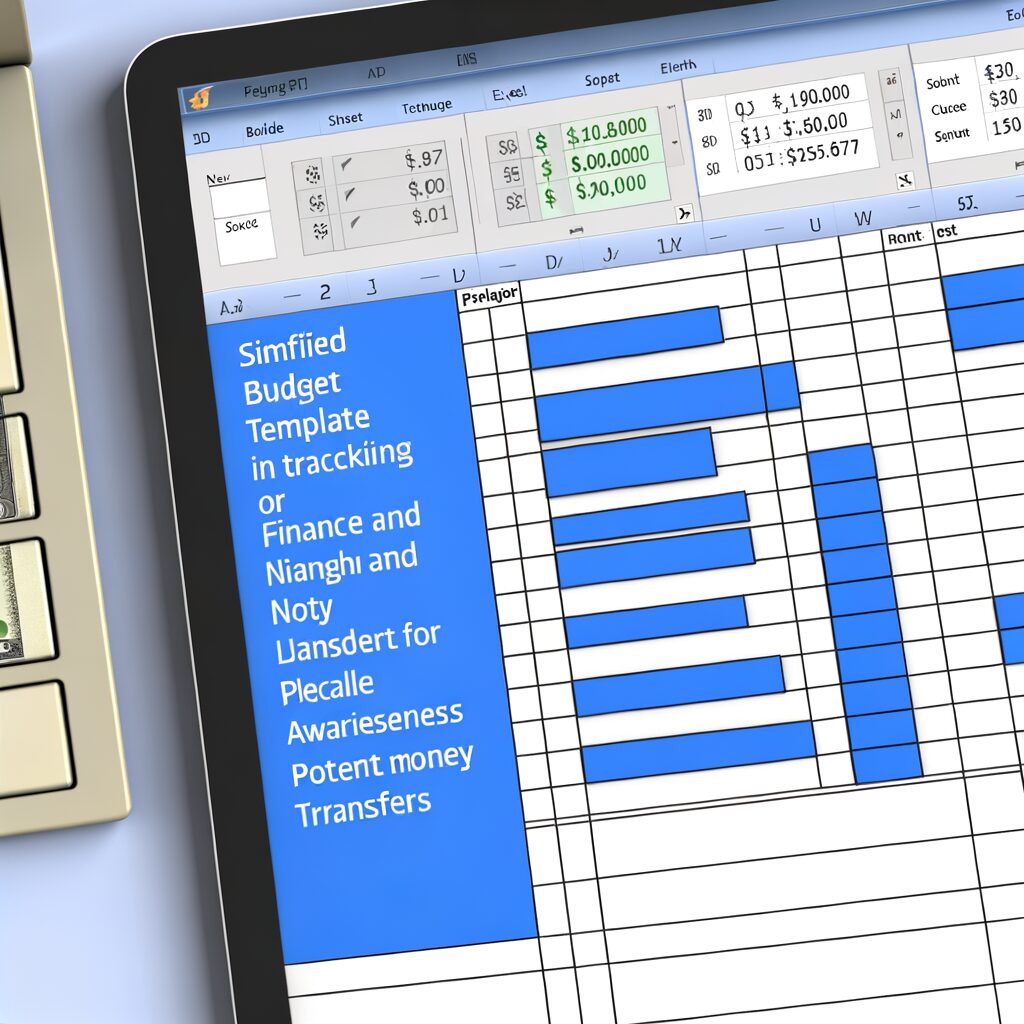


Comments